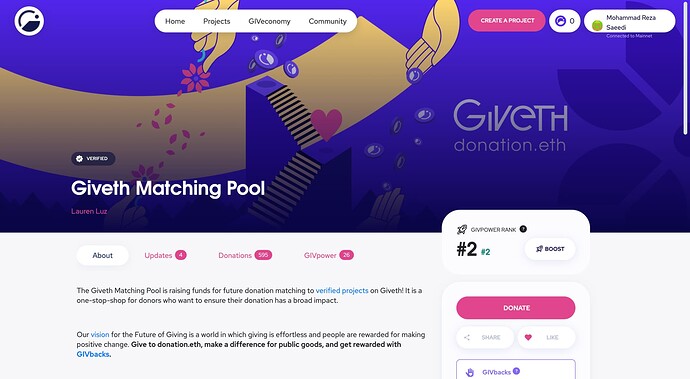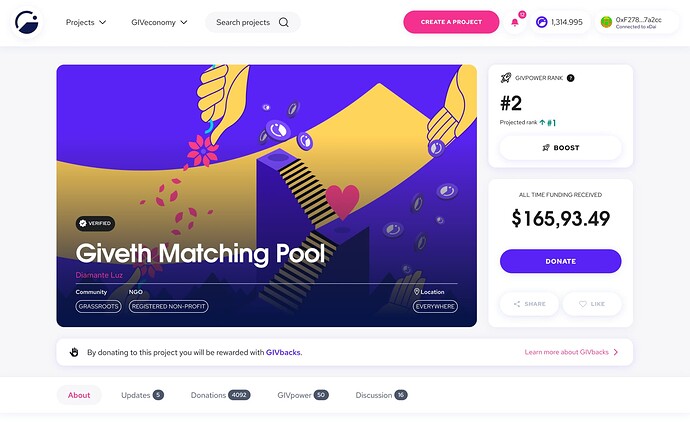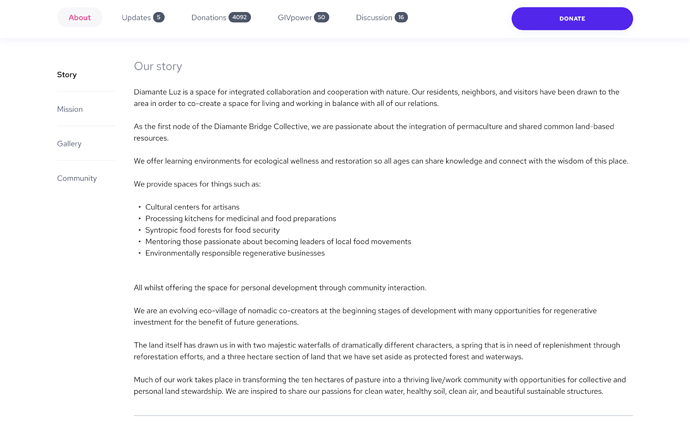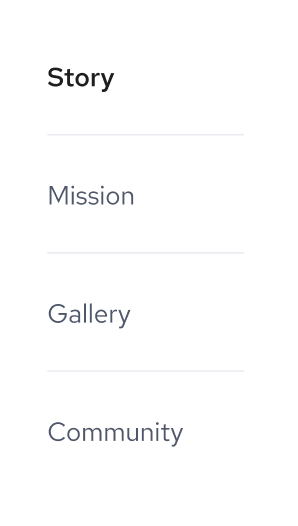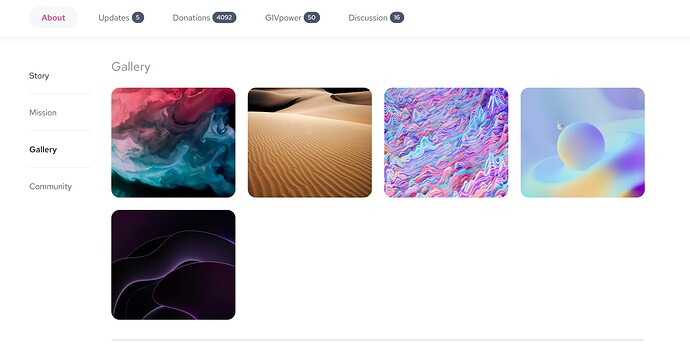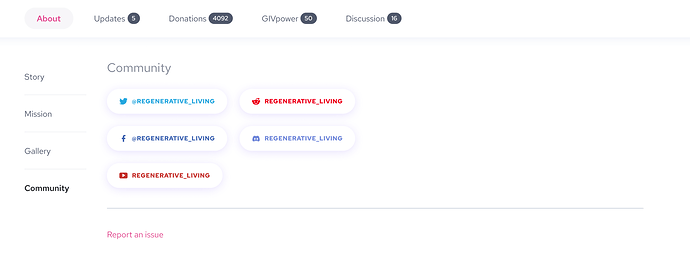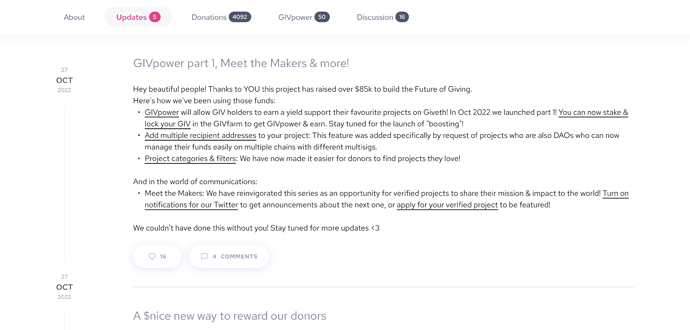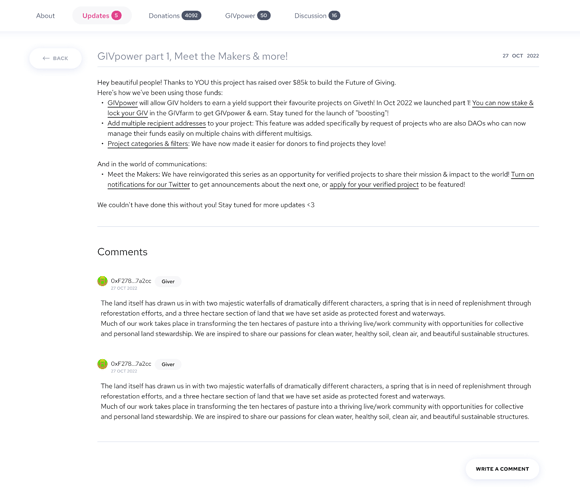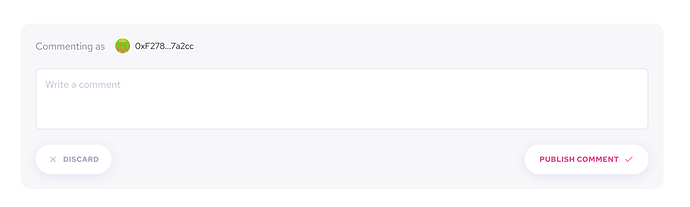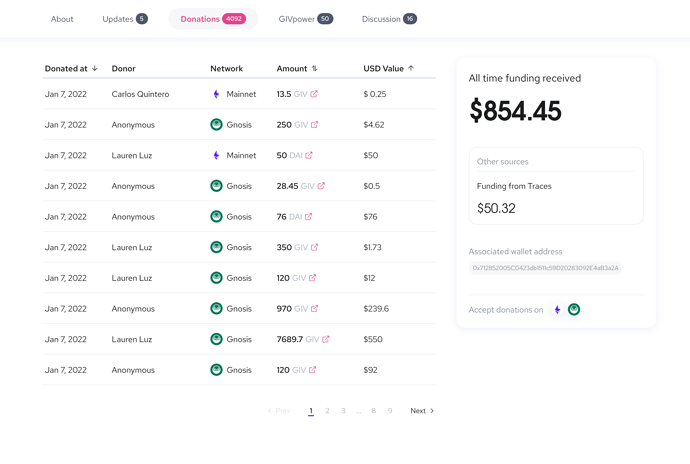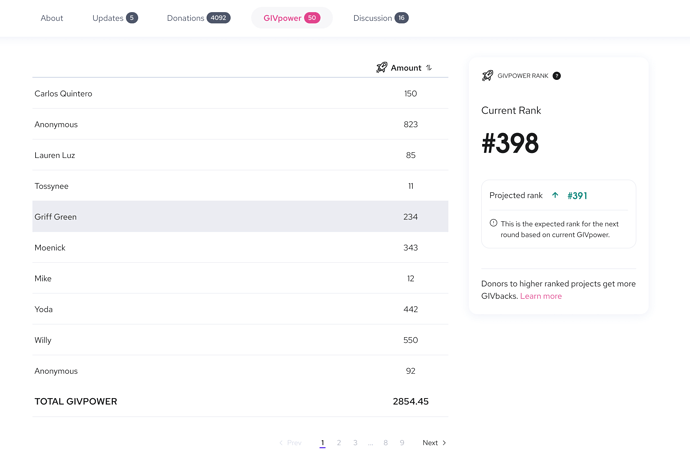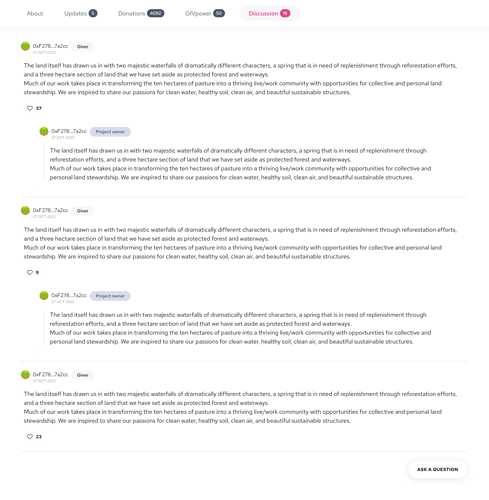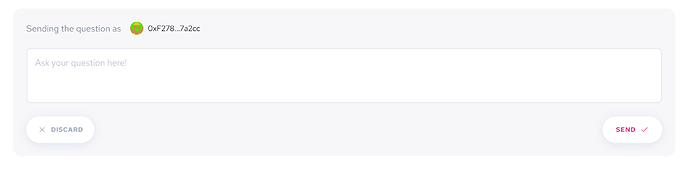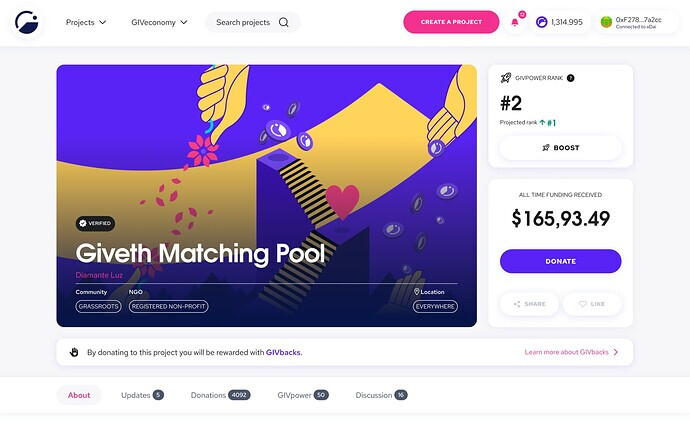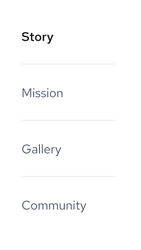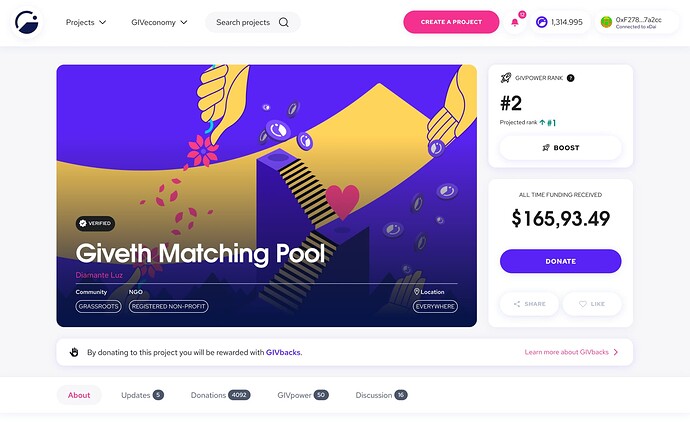What’s wrong with the single project screen!?
Please take a look at the current version ↓
We are trying to give more control over the project data to project creators and let other people find related information more easier and also make it easier for everyone to ** communicates with the project owner**
Also since we add GIVpower to this page too, we have to think about the whole structure again.
We also have some issues related to this topic that are worth checking them:
The solution
The very first change we need to make is making the single project screen structure cleaner so users can find different stuff easier.
So in this new structure, instead of showing a full-width image on the top we will show a smaller image and on the right side, we can show the GIVpower and Donation card.
Also, the way that we were showing the project is eligible for GIVback was not prominent enough and now we can clearly show that the project is eligible for GIVback and even let new users learn more about the idea behind the GIVbacks.
Then after the top section, the user can see all of the tabs to find related information about the project.
Single project body
The very first change on the project body is, now we will use 100% of the screen to show the content and the donation card will not show up on the right side, instead when the user scrolls down, the donate button will appear in the right side of the tabs on the top.
Tabs
We made some changes to the tabs and also added a new tab! scroll further to read more about each of them.
About project
Under the about tab now we will have sub-sections and the project owner can add info in this new structure so the donors and people who are interested in the project can find all information about the project more easily.
The Story
The project owner can share the whole story behind the project.
The Mission
What are the mission and core values of this project!? they will be answered here.
The Gallery
A space for the project owners to add as many pictures as they want about the project.
The Community
Visitors can find all of the social networks related to this project here and get more involved with the project.
Updates tab
We still have the familiar look on this tab with some improvements and two new features!
Now there is more space to show the project update, and also users can Like or comment on each update.
Users can tap on the Comments button to see all comments for each update.
Here, user can tap on Write a comment to activate the editor and write a comment
Question for you!
Do you think we only need to let Donors and people who boost the project be able to write a comment or it should be available to anyone to comment on project updates?
Please share your thoughts in the comments!
Donations tab
The donations table is the same as what we have now, only the way we are showing all donations changed a bit to be easier for users to understand.
GIVpower tab
The same thing happened here like the donations tab, the overall GIVpower info is visible on the right side!
Discussion tab
This is the new tab we are adding to the single project screen.
This tab can be used for anyone who has any questions regarding the project! they can ask their questions and the project owner can answer those questions.
Users can tap on Ask a Question button and write the question and later, the project owner can answer.
That’s it
So what do you think about this restructuring? What do you think is missing to improve? How we can make this better?
Please share your thoughts and feedback in the comments.